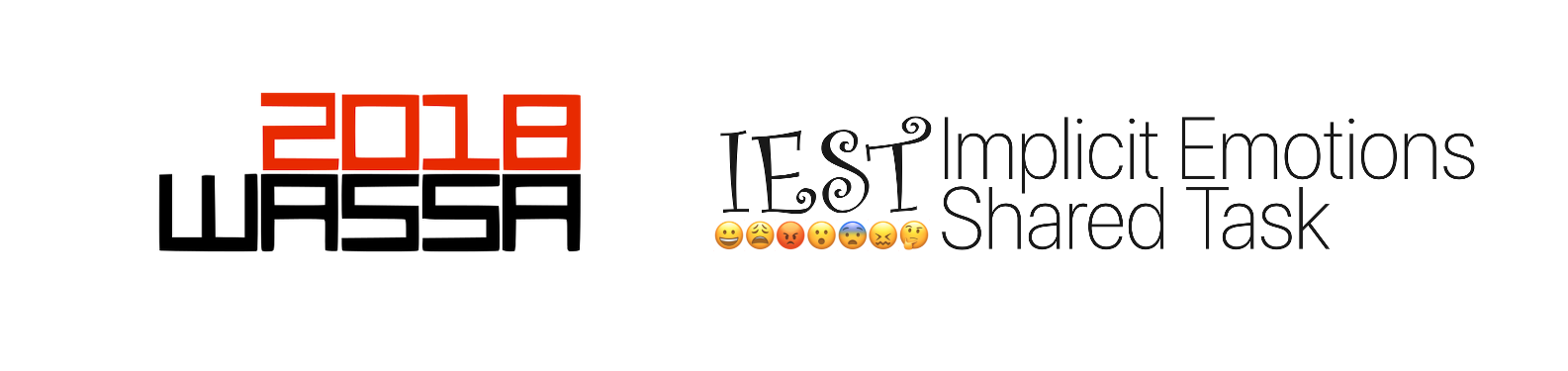Participation
Participation was managed through our Codalab page at https://competitions.codalab.org/competitions/19214. Please check the information there for more details.
It is crucial that you officially register for this CodaLab competition before the start of the evaluation period (2nd of July 2018).
How can you register?
- First decide on a team (find a team name and decide who will be part of the team).
- Then, decide which team member will register for CodaLab.
- Open your favourite browser and go to https://competitions.codalab.org/.
- “Sign Up” and “Sign In” to CodaLab.
- Go to your “Settings” (top right) and fill in a Team name + list all your team members.
- Click on “Save Changes”.
- Now, go to the IEST competition page and click on “Participate”.
- Read through the terms and conditions.
- Accept the terms and conditions and click on “Register”.
- Wait until your participation has been approved.
- Have a closer look at “Learn the Details” to get started.
For more details on the team members, affiliations etc., we asked participants to fill an additional form later.